Help Guide
We're here to help get your Kit-Cat Klock back in top shape. Before you contact us, please follow this simple guide to identify your problem and explore common solutions. If your problem persists, or you need further assistance, we have Kit-Cat Experts ready to assist you.
First, please identify what type of Kit-Cat Klock you have:
Modern Kit-Cat | Small KITTY SizE | 1st Gen Battery | Vintage |
|---|---|---|---|
Made in Years 2000 - Present | Made in Years 2000 - Present | Made in Years 1980s - 1990s | Made in Years 1932 - 1980s |
Battery | Battery | Battery | Electric |
Full Size 15.5" | Baby Size 12.75" | Full Size 15.5" | Full Size 15.5" |
Say's "Kit-Cat" on clock face | Say's "Kitty-Cat" on clock face | JEN how do they know its an older battery? | Many variations with an electric cord. JEN anyting else they need to know? |
Modern Kit-Cat Klocks
Battery Operated, 2000 - Present
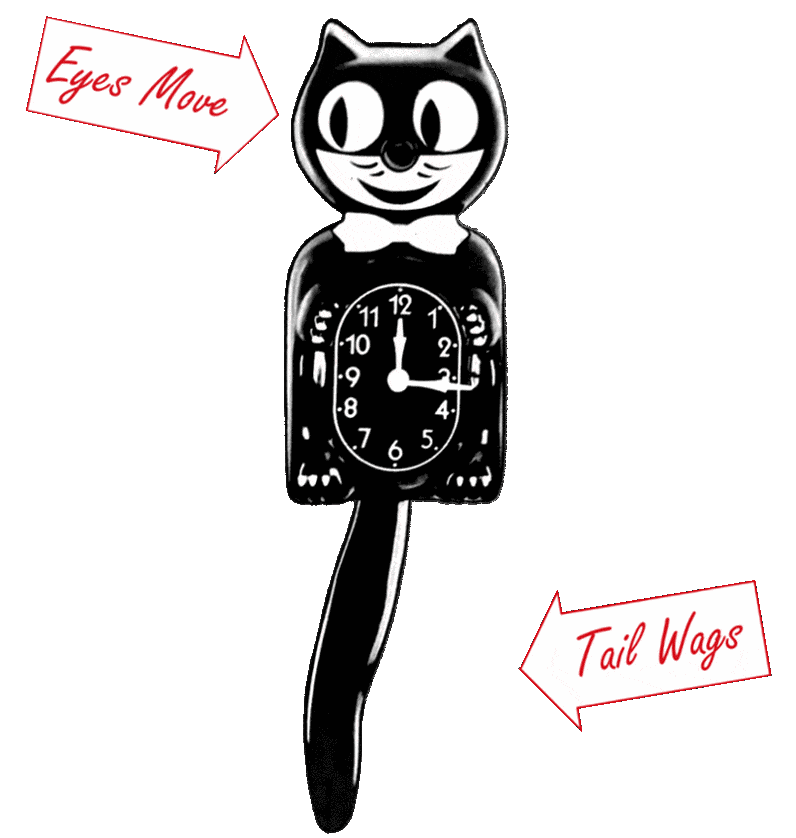
Time Keeping Problems
Is your clock not keeping time?
Try this: rotate the long minute hand 24 times in a clockwise motion, then a little further to the correct time. With fresh batteries in, observe whether it is keeping time. If the hands interfere with each other while you are rotating, stop and push the shorter hand closer to the front of the clock by using your thumbnails at the center, then resume rotations. You can try the 24x rotations several more times, if the first set did not help the timepiece.
Important Reminder: never rotate the hour hand, this can damage or break the clock movement.
Need More Help? If this doesn't work, the clock will likely need replacement. If you recently purchased from a store, you should contact them directly, otherwise fill out this form for help or returns for Kit-Cat.
Animation Issues
Is your clock not animating?
Tip 1: If the clock is hanging on the wall, usually it needs a little forward tilt. This brings the magnet above the tail closer to the motor inside the clock, to use the full power and life of the batteries. Pull the head out about 1/2" from the wall, then give the tail a push to one side to start it.
Tip 2: Next, if this doesn't help, you can take the clock down from the wall, remove the back and check the following:
- That the batteries are tight in the contacts. If not, remove the batteries and push straight in on the bottom contacts, to crimp them more to hold the batteries better. Reinstall batteries with the positive tip up (for Kit-Cats only) or positive tip down (for Kitty-Cats)
- That the animation motor is flush with the surrounding plastic. This is the round disk at the bottom, located just behind the magnet box above the tail. If there is a hole there, the disk may have gotten pushed in during shipping.
- ( Kit-Cat only) There should be 2 little white clips on the platforms below the eyes, which should stay firmly in place.
Tip 3: You can try one other set of batteries (even if you have new C batteries), because C batteries are not a popular size and tend to sit on the store shelves longer. In this case, fresh AA batteries will animate the clock for several weeks and tell you whether it was a battery problem.
Tip 4: Finally, you can try getting the clock to animate with the tail only, by disconnecting the eye stems. Gently pull the slots at the top of the lever toward you, and slip the white eye stems out to the side of the head. Then with tail attached, hold him upright and leaning slightly forward and give the tail a push. If he seems to animate well with just the tail, you can leave the eyes disconnected and replace the back, and let him animate on the wall, and contact customer service for further assistance in getting the eyes to animate.
Damage and Accidents
For damage that happened during shipment to you, you should contact the seller directly and/or the shipping company. If you ordered from www.kit-cat.com, please fill out this form.
Did your clock have an accident (fall)?
Breakage from accidents are not covered under warranty but we take every effort to make parts available for purchase for all editions we have ever made.
Tip 1: The most common breakage is the clear plastic part that moves the eyes and tail called the "Lever". We recommend trying to remove the broken one first, because the little screw can sometimes be very tight and hard to remove. First, you can order a new lever here. You will need a small Phillips screwdriver and possibly a pair of pliers. Place the clock face down on a towel with batteries removed. There is a small screw in the center of the lever near the top battery contact. Try holding the screwdriver upright with firm downward pressure and use the pliers to turn the handle of the screwdriver (helps to have another person). Once you remove the screw, be careful not to lose it. Pull out the black retaining piece of plastic (save this also), then the lever will be free. Insert the new lever with the dark part of the magnet facing the round disk in the clock, and the eye stems in the little slots at the top (you can also insert these after installing the lever, by gently bending the slots and slipping them in). Here are the levers for the Kit-Cats and Kitty-Cats:
Tip 2: Eyeballs. To replace the eyeballs, make sure you have the longer, rounded pin going into the bottom hole of the eyesocket. Then squeeze down on the top of the eyeball til you can slip the top pin into the top hole.
Missing Tail
Is your clock missing a tail? First, check on the inner flap oft he box as it can sometimes be overlooked.
For Black Model B2 Kit-Cats: (select "Black BC1"): https://kit-cat.com/product/tails-only-for-the-battery-kit-cat-clock/
For other color Model B2 Kit-Cats and Kitty-Cats: https://kit-cat.com/product/tails-only-for-the-battery-kit-cat-clock/ or https://kit-cat.com/product/hook-tails-only-for-battery-kit-cat-clocks-retired-colors/
Misc. Lost Parts
We carry many other parts for this model including tails, eyes, eye clips, and more. You can find them here.
Other issues
Need More Help? If you can't find a resource for your issue or need more help please fill out this form so that we can better assist you.
Smaller Kitty-Cat Klocks
Battery Operated, 2000 - Present
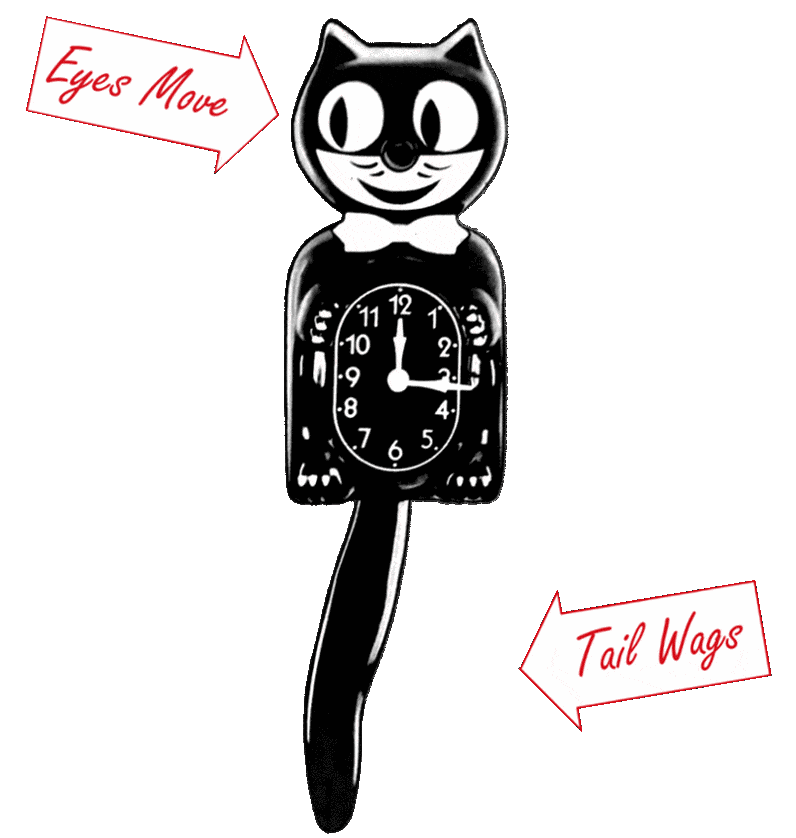
Time Keeping Problems
Is your clock not keeping time?
Try this: rotate the long minute hand 24 times in a clockwise motion, then a little further to the correct time. With fresh batteries in, observe whether it is keeping time. If the hands interfere with each other while you are rotating, stop and push the shorter hand closer to the front of the clock by using your thumbnails at the center, then resume rotations. You can try the 24x rotations several more times, if the first set did not help the timepiece.
Important Reminder: never rotate the hour hand, this can damage or break the clock movement.
Need More Help? If this doesn't work, the clock will likely need replacement. If you recently purchased from a store, you should contact them directly, otherwise fill out this form for help or returns for Kit-Cat.
Animation Issues
Is your clock not animating?
Tip 1: If the clock is hanging on the wall, usually it needs a little forward tilt. This brings the magnet above the tail closer to the motor inside the clock, to use the full power and life of the batteries. Pull the head out about 1/2" from the wall, then give the tail a push to one side to start it.
Tip 2: Next, if this doesn't help, you can take the clock down from the wall, remove the back and check the following:
- That the batteries are tight in the contacts. If not, remove the batteries and push straight in on the bottom contacts, to crimp them more to hold the batteries better. Reinstall batteries with the positive tip up (for Kit-Cats only) or positive tip down (for Kitty-Cats)
- That the animation motor is flush with the surrounding plastic. This is the round disk at the bottom, located just behind the magnet box above the tail. If there is a hole there, the disk may have gotten pushed in during shipping.
- ( Kit-Cat only) There should be 2 little white clips on the platforms below the eyes, which should stay firmly in place.
Tip 3: You can try one other set of batteries (even if you have new C batteries), because C batteries are not a popular size and tend to sit on the store shelves longer. In this case, fresh AA batteries will animate the clock for several weeks and tell you whether it was a battery problem.
Tip 4: Finally, you can try getting the clock to animate with the tail only, by disconnecting the eye stems. Gently pull the slots at the top of the lever toward you, and slip the white eye stems out to the side of the head. Then with tail attached, hold him upright and leaning slightly forward and give the tail a push. If he seems to animate well with just the tail, you can leave the eyes disconnected and replace the back, and let him animate on the wall, and contact customer service for further assistance in getting the eyes to animate.
Damage and Accidents
For damage that happened during shipment to you, you should contact the seller directly and/or the shipping company. If you ordered from www.kit-cat.com, please fill out this form.
Did your clock have an accident (fall)?
Breakage from accidents are not covered under warranty but we take every effort to make parts available for purchase for all editions we have ever made.
Tip 1: The most common breakage is the clear plastic part that moves the eyes and tail called the "Lever". We recommend trying to remove the broken one first, because the little screw can sometimes be very tight and hard to remove. First, you can order a new lever here. You will need a small Phillips screwdriver and possibly a pair of pliers. Place the clock face down on a towel with batteries removed. There is a small screw in the center of the lever near the top battery contact. Try holding the screwdriver upright with firm downward pressure and use the pliers to turn the handle of the screwdriver (helps to have another person). Once you remove the screw, be careful not to lose it. Pull out the black retaining piece of plastic (save this also), then the lever will be free. Insert the new lever with the dark part of the magnet facing the round disk in the clock, and the eye stems in the little slots at the top (you can also insert these after installing the lever, by gently bending the slots and slipping them in). Here are the levers for the Kit-Cats and Kitty-Cats:
Tip 2: Eyeballs. To replace the eyeballs, make sure you have the longer, rounded pin going into the bottom hole of the eyesocket. Then squeeze down on the top of the eyeball til you can slip the top pin into the top hole.
Missing Tail
Is your clock missing a tail? First, check on the inner flap oft he box as it can sometimes be overlooked.
For Black Kitty-Cats: (select "Black Kitty-Cat KC1"): https://kit-cat.com/product/tails-only-for-the-battery-kit-cat-clock/
For other color Model Kitty-Cats: https://kit-cat.com/product/tails-only-for-the-battery-kit-cat-clock/ or https://kit-cat.com/product/hook-tails-only-for-battery-kit-cat-clocks-retired-colors/
Misc. Lost Parts
We carry many other parts for this model including tails, eyes, eye clips, and more. You can find them here.
Other issues
Need More Help? If you can't find a resource for your issue or need more help please fill out this form so that we can better assist you.
1st Generation Battery
1980s - 1990s
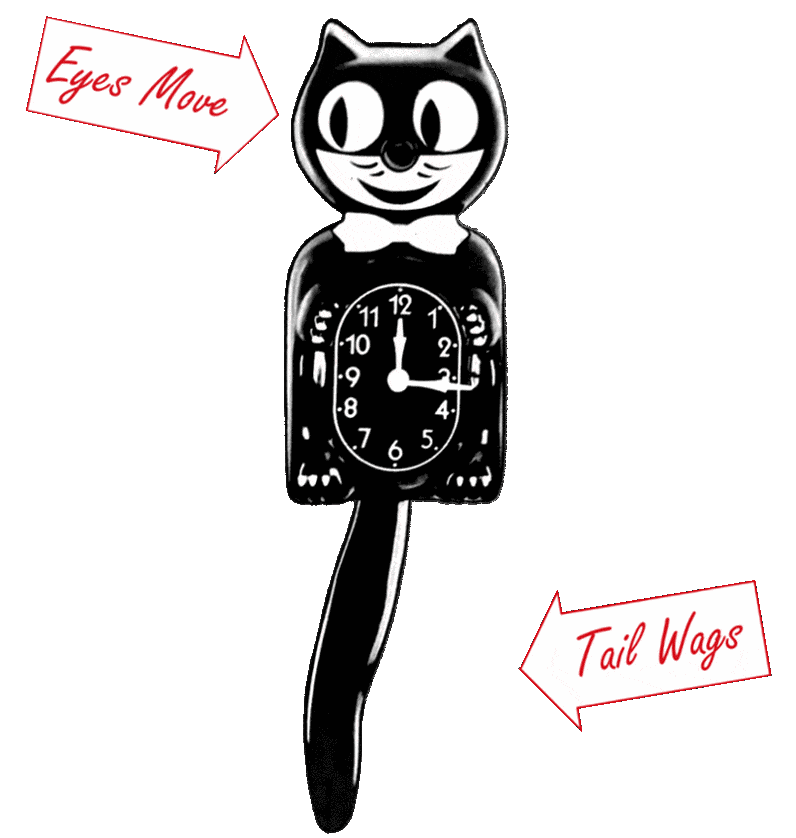
Time Keeping Problems
Is your clock not keeping time?
Try this: rotate the long minute hand 24 times in a clockwise motion, then a little further to the correct time. With fresh batteries in, observe whether it is keeping time. If the hands interfere with each other while you are rotating, stop and push the shorter hand closer to the front of the clock by using your thumbnails at the center, then resume rotations. You can try the 24x rotations several more times, if the first set did not help the timepiece.
Important Reminder: never rotate the hour hand, this can damage or break the clock movement.
Need More Help? If this doesn't work, the clock will likely need replacement. If you recently purchased from a store, you should contact them directly, otherwise fill out this form for help or returns for Kit-Cat.
Animation Issues
Is your clock not animating?
Tip 1: If the clock is hanging on the wall, usually it needs a little forward tilt. This brings the magnet above the tail closer to the motor inside the clock, to use the full power and life of the batteries. Pull the head out about 1/2" from the wall, then give the tail a push to one side to start it.
Tip 2: Next, if this doesn't help, you can take the clock down from the wall, remove the back and check the following:
- That the batteries are tight in the contacts. If not, remove the batteries and push straight in on the bottom contacts, to crimp them more to hold the batteries better. Reinstall batteries with the positive tip up (for Kit-Cats only) or positive tip down (for Kitty-Cats)
- That the animation motor is flush with the surrounding plastic. This is the round disk at the bottom, located just behind the magnet box above the tail. If there is a hole there, the disk may have gotten pushed in during shipping.
- ( Kit-Cat only) There should be 2 little white clips on the platforms below the eyes, which should stay firmly in place.
Tip 3: You can try one other set of batteries (even if you have new C batteries), because C batteries are not a popular size and tend to sit on the store shelves longer. In this case, fresh AA batteries will animate the clock for several weeks and tell you whether it was a battery problem.
Tip 4: Finally, you can try getting the clock to animate with the tail only, by disconnecting the eye stems. Gently pull the slots at the top of the lever toward you, and slip the white eye stems out to the side of the head. Then with tail attached, hold him upright and leaning slightly forward and give the tail a push. If he seems to animate well with just the tail, you can leave the eyes disconnected and replace the back, and let him animate on the wall, and contact customer service for further assistance in getting the eyes to animate.
Damage and Accidents
For damage that happened during shipment to you, you should contact the seller directly and/or the shipping company. If you ordered from www.kit-cat.com, please fill out this form.
Did your clock have an accident (fall)?
Breakage from accidents are not covered under warranty but we take every effort to make parts available for purchase for all editions we have ever made.
Tip 1: The most common breakage is the clear plastic part that moves the eyes and tail called the "Lever". We recommend trying to remove the broken one first, because the little screw can sometimes be very tight and hard to remove. First, you can order a new lever here. You will need a small Phillips screwdriver and possibly a pair of pliers. Place the clock face down on a towel with batteries removed. There is a small screw in the center of the lever near the top battery contact. Try holding the screwdriver upright with firm downward pressure and use the pliers to turn the handle of the screwdriver (helps to have another person). Once you remove the screw, be careful not to lose it. Pull out the black retaining piece of plastic (save this also), then the lever will be free. Insert the new lever with the dark part of the magnet facing the round disk in the clock, and the eye stems in the little slots at the top (you can also insert these after installing the lever, by gently bending the slots and slipping them in). Here are the levers for the Kit-Cats and Kitty-Cats:
Tip 2: Eyeballs. To replace the eyeballs, make sure you have the longer, rounded pin going into the bottom hole of the eyesocket. Then squeeze down on the top of the eyeball til you can slip the top pin into the top hole.
Missing Tail
Is your clock missing a tail? First, check on the inner flap oft he box as it can sometimes be overlooked.
For other color Model B2 Kit-Cats and Kitty-Cats: https://kit-cat.com/product/tails-only-for-the-battery-kit-cat-clock/ or https://kit-cat.com/product/hook-tails-only-for-battery-kit-cat-clocks-retired-colors/
Misc. Lost Parts
We carry many other parts for this model including tails, eyes, eye clips, and more. You can find them here.
Other issues
Need More Help? If you can't find a resource for your issue or need more help please fill out this form so that we can better assist you.
Vintage Electric Kit-Cats
1932 - 1980s
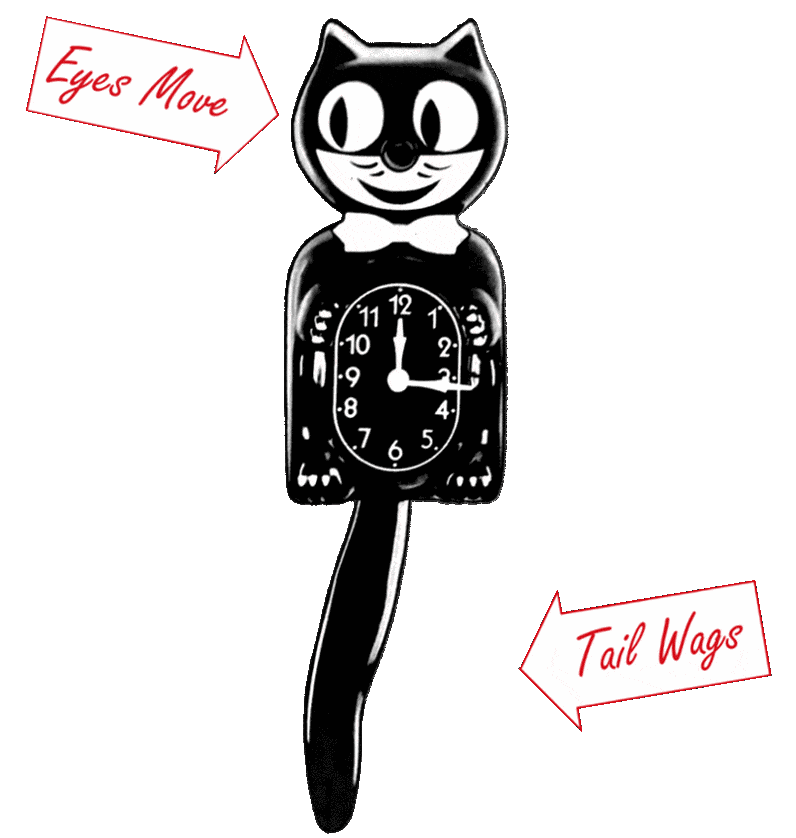
Time Keeping Problems
Is your clock not keeping time?
Try this: rotate the long minute hand 24 times in a clockwise motion, then a little further to the correct time. With fresh batteries in, observe whether it is keeping time. If the hands interfere with each other while you are rotating, stop and push the shorter hand closer to the front of the clock by using your thumbnails at the center, then resume rotations. You can try the 24x rotations several more times, if the first set did not help the timepiece.
Important Reminder: never rotate the hour hand, this can damage or break the clock movement.
Need More Help? If this doesn't work, the clock will likely need replacement. If you recently purchased from a store, you should contact them directly, otherwise fill out this form for help or returns for Kit-Cat.
Animation Issues
Is your clock not animating?
Tip 1: If the clock is hanging on the wall, usually it needs a little forward tilt. This brings the magnet above the tail closer to the motor inside the clock, to use the full power and life of the batteries. Pull the head out about 1/2" from the wall, then give the tail a push to one side to start it.
Tip 2: Next, if this doesn't help, you can take the clock down from the wall, remove the back and check the following:
- That the batteries are tight in the contacts. If not, remove the batteries and push straight in on the bottom contacts, to crimp them more to hold the batteries better. Reinstall batteries with the positive tip up (for Kit-Cats only) or positive tip down (for Kitty-Cats)
- That the animation motor is flush with the surrounding plastic. This is the round disk at the bottom, located just behind the magnet box above the tail. If there is a hole there, the disk may have gotten pushed in during shipping.
- ( Kit-Cat only) There should be 2 little white clips on the platforms below the eyes, which should stay firmly in place.
Tip 3: You can try one other set of batteries (even if you have new C batteries), because C batteries are not a popular size and tend to sit on the store shelves longer. In this case, fresh AA batteries will animate the clock for several weeks and tell you whether it was a battery problem.
Tip 4: Finally, you can try getting the clock to animate with the tail only, by disconnecting the eye stems. Gently pull the slots at the top of the lever toward you, and slip the white eye stems out to the side of the head. Then with tail attached, hold him upright and leaning slightly forward and give the tail a push. If he seems to animate well with just the tail, you can leave the eyes disconnected and replace the back, and let him animate on the wall, and contact customer service for further assistance in getting the eyes to animate.
Damage and Accidents
For damage that happened during shipment to you, you should contact the seller directly and/or the shipping company. If you ordered from www.kit-cat.com, please fill out this form.
Did your clock have an accident (fall)?
Breakage from accidents are not covered under warranty but we take every effort to make parts available for purchase for all editions we have ever made.
Tip 1: The most common breakage is the clear plastic part that moves the eyes and tail called the "Lever". We recommend trying to remove the broken one first, because the little screw can sometimes be very tight and hard to remove. First, you can order a new lever here. You will need a small Phillips screwdriver and possibly a pair of pliers. Place the clock face down on a towel with batteries removed. There is a small screw in the center of the lever near the top battery contact. Try holding the screwdriver upright with firm downward pressure and use the pliers to turn the handle of the screwdriver (helps to have another person). Once you remove the screw, be careful not to lose it. Pull out the black retaining piece of plastic (save this also), then the lever will be free. Insert the new lever with the dark part of the magnet facing the round disk in the clock, and the eye stems in the little slots at the top (you can also insert these after installing the lever, by gently bending the slots and slipping them in). Here are the levers for the Kit-Cats and Kitty-Cats:
Tip 2: Eyeballs. To replace the eyeballs, make sure you have the longer, rounded pin going into the bottom hole of the eyesocket. Then squeeze down on the top of the eyeball til you can slip the top pin into the top hole.
Missing Tail
Is your clock missing a tail? First, check on the inner flap oft he box as it can sometimes be overlooked.
https://kit-cat.com/product/hook-tails-only-for-battery-kit-cat-clocks-retired-colors/
Misc. Lost Parts
We carry many other parts for this model including tails, eyes, eye clips, and more. You can find them here.
Other issues
Need More Help? If you can't find a resource for your issue or need more help please fill out this form so that we can better assist you.
My Problem is still Unresolved
If you've followed the above guide and haven't found a solution please fill out the Contact Us Help Form for further assistance.



